School districts nationwide are investing in mobile devices, electronic learning tools, interactive touch screens, 3D printers, virtual reality headsets, digital content, robotics kits, and other age-appropriate EdTech tools in an effort to transform teaching and learning. But simply adding technology alone won’t change the nature of instruction. There needs to be a balance between EdTech and Hands-On learning. This balance requires a number of elements working together — and the design of the learning space is one of these factors.
When used in combination with a hands-on approach, educational technology has the potential to make learning more active, personalized, and engaging for students. For instance, giving students a digital device empowers them to take charge of their education. Learning can become inquiry-based and collaborative, with students using technology to connect with each other and with subject-matter experts around the world, research and solve real-world problems, produce complex works to demonstrate their understanding and share their work with a global audience. This should be combined with work done on paper or in a project form. Research suggests that handwriting, especially with pencil and paper, can have distinct advantages over typing on a keyboard so a balance should be sought.

Five Needs for a Balanced Approach to Improve Teaching and Learning
Rolling out devices, or simply pencil and paper, to students won’t magically transform teaching and learning. The truth is, leading a balanced approach is challenging work. Aside from the technology itself, five other factors are necessary for success.
A Clear Vision
A common mistake that many schools make is investing in a balanced approach without first establishing a clear vision for how — and why — it will be used for instruction. K-12 leaders should begin by outlining the skills they want students to learn and the outcomes they hope to achieve, and then construct a vision for using EdTech that will help students attain these skills and outcomes. This vision should include what tools are appropriate for which teaching strategy. This process should be collaborative, and undertaken with input from teachers, students, parents, and other stakeholder groups.
Understanding the benefits of this approach is important for the stakeholders involved.
- Cognitive Processing: Handwriting involves a complex set of motor skills and cognitive processes. When students write by hand, they often engage more deeply with the material. This is partly because the act of forming letters and words by hand requires more effort and attention, which can aid in memory and learning. Studies have shown that handwriting can improve the encoding of information, meaning students might better remember and understand what they’ve written.
- Learning and Comprehension: Research indicates that handwriting can enhance learning and comprehension. One study found that students who took notes by hand rather than on a laptop performed better on conceptual questions. The process of handwriting forces students to paraphrase and synthesize information, which contributes to better understanding and retention.
- Creativity and Expression: Handwriting can also support creativity and individual expression. The unique style and flow of one’s handwriting might facilitate a more personal connection with the material, which can be beneficial for creative thinking and problem-solving.
- Technology Benefits: However, technology also has its advantages. Digital tools can enhance collaboration, provide immediate access to a wealth of information, and integrate multimedia resources. For certain tasks, such as editing or extensive data manipulation, technology might be more efficient and effective.
Strong Leadership
Effective leadership is essential for communicating the school’s vision and getting teachers and others to buy in. Strong leaders keep their staff focused on the initiative’s goals and provide the resources needed to reach these goals. Effective leaders also help teachers overcome their natural fears of making mistakes or looking foolish in front of their students by creating a culture of risk-taking, where it’s OK to try and fail — because that’s how we all learn.
Sustained Funding
Sustaining EdTech initiatives and updating requires stable, long-term funding. This is also true of the additional resources for the hands-on approach. K-12 leaders should look beyond their initial investment and budget for the costs of ongoing maintenance, training, and support, as well as regular equipment upgrades or refresh cycles.
Ongoing Professional Development and Support
Teachers need training, mentoring, and support in order to transform their instructional practices. For instance, they need time to learn and explore new technologies, hands-on coaching and mentoring on how to leverage EdTech and hands-on approaches for teaching and learning, and ongoing support
from peer networks. One-time workshops won’t move the needle on instruction if there’s no follow-through to build on or reinforce what teachers learn.
Appropriate, Well-designed Learning Environments
The traditional classroom design with desks arranged in rows facing forward isn’t conducive to the kind of student-centered learning mode that this approach enables. Instead, students need spaces that are as dynamic as the learning they’ll experience and spaces that are highly flexible and adaptable to multiple needs.

How EdTech and Learning Space Design Are Closely Linked
Educational technology makes possible a variety of learning modalities. When students receive a mobile device with internet access, they’re no longer reliant on a teacher to provide them with information. Instead, students are empowered to learn and investigate on their own. Students can easily work alone or in groups to find and share information, create sophisticated projects, and more. Learning becomes a highly active and engaging activity instead of a passive one. In classrooms equipped with rich technology and other educational support tools, learning can become very dynamic, with students moving from one type of learning modality to another as the content or learning assignment demands. Students might work individually for part of the class period on adaptive learning software that takes them through the content at their own pace, then pair up with a partner to research a topic, and then meet in larger groups of 4-6 students to present their findings to their peers.
Ideally, students should be able to move fluidly from one type of learning modality to another without wasting precious class time. However, this requires a flexible learning space that can easily support multiple kinds of learning activities.
Learning spaces can support multiple learning modalities in a few ways. One is through the use of learning zones, or separate areas to support different kinds of activities. For instance, a learning space could have one area used for collaboration, with tables that can seat from two to five students. Another section could be a quiet, reflective place for students to read or work individually, with soft, comfortable seating. A third section might be a “huddle space” for small group presentations, with a shared display that students can connect to. Each zone would be equipped with furniture and materials that are appropriate for a particular kind of learning.
Not all learning spaces are large enough to contain separate learning zones, however. In this case, schools can create flexible, multiuse spaces by using highly agile, moveable furniture on wheels and modular furnishings that can be arranged into different configurations easily.
If a learning space isn’t flexible and easily adaptable for different types of uses, then teachers are unlikely to use active learning techniques very frequently, because it would require too much work to rearrange the learning space to support these kinds of activities. As a result, schools will fail to realize a learning return on their EdTech investment.
If students are using technology to learn in the same passive (and uninspiring) way they did before, then what’s the point of spending all that money? The design of a learning space thus plays a key role in determining whether—and how— technology is used.
Four Tips for Designing Learning Spaces to Support Multiple Learning Modalities
Aside from making learning spaces highly flexible and adaptable, here are four keys to success.
Make sure power is easily accessible.
Integrating technology into instruction requires thoughtful planning with respect to power supplies. For instance, students should be able to plug in their mobile devices, so a dying battery doesn’t disrupt learning.
Desks, tables, and even soft seating options that contain built-in electrical outlets allow students to plug in and charge their devices wherever they might be working, so their work can continue uninterrupted—and mobile power supplies (such as this Mobile Power Tower from Classroom Select) can also bring electricity wherever it’s needed. Meanwhile, mobile device charging carts can help educators securely store, charge, and transport devices so they’re ready for students to use in class.
Be sure other resources are readily available.
Hands-on materials must also be readily available for students no matter the project approach. Mobile storage is a handy way to move these materials around the room where students are working. You can even add a whiteboard surface to the back of these units to give students a place to ideate together or independently. Using a variety of storage allows for a variety of materials to be shared among groups, individuals, or the entire class. A teacher might even consider smaller storage options to create a small group work area or a portable solution for an individual’s work.
Consider how information will be shared.
As students research topics, brainstorm ideas, generate questions, and complete projects that demonstrate their learning, they need tools to support these collaborative activities. These tools can be as simple as dry-erase surfaces for them to write down their thoughts, or digital tools such as shared interactive screens.
When you’re designing learning spaces, think about how you’ll make these tools easily accessible to students anywhere in the room. For instance, you can buy classroom flip-top tables with dry-erase surfaces for students to write on, or use mobile markerboards to bring writeable surfaces to students wherever they are.
Interactive touch-screen displays or 3D printers set up on mobile carts can also be wheeled around the building and shared among student groups as needed, and collaborative environments—such as the Co-lab-orate digital platform that lets students work together digitally on lab reports— also facilitate digital collaboration.
Think about how traditionally non-instructional spaces can be designed to support learning.
One of the benefits of using mobile devices for learning is that they untether students from the classroom and allow for true “anytime, anywhere” learning to occur. The same can be said of a book or other learning materials. K-12 leaders can facilitate this by designing common areas, hallways, cafeterias, outdoor spaces, and other shared spaces in a way that supports learning.
For instance, you can add various seating options to these spaces to encourage students to sit or gather independent or small group work, such as lounge-style soft seating or bistro-style tables and chairs. Nooks can be placed in a hallway or learning commons to allow for small groups, partners, or individuals to do additional work.
In summary, while technology offers many benefits, there is compelling evidence that handwriting supports cognitive processes in unique ways. It might be beneficial for students to engage in both methods, leveraging the strengths of each depending on the context and learning goals.

Sue Ann Highland, Ph.D., is a National Education Strategist for School Specialty. She has more than 25 years of experience as an educator, administrator and consultant with school systems across the United States, with broad expertise in designing and creating highly effective learning environments.


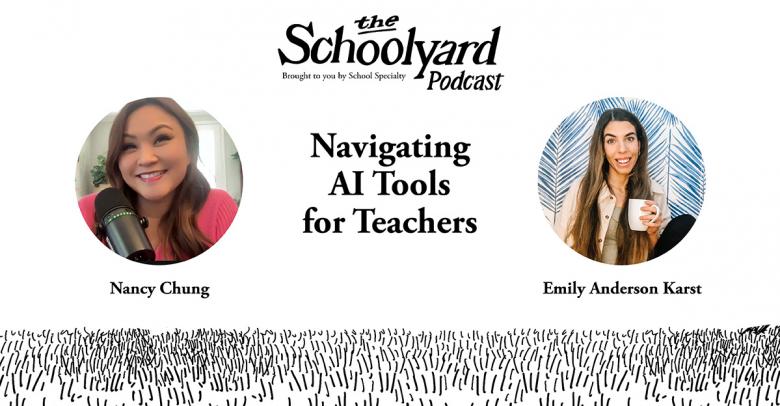



Leave a Reply