Did you know that one product can completely transform your classroom into an interactive learning environment? Interactivity in the classroom has never been easier with the Elmo Vision bundle, which includes the TT12iD Document camera and CRA-1 Wireless Tablet.
1. Easy Set Up And Intuitive Operation
Teacher Tip: In less than a minute, you can set up the ELMO wireless tablet. Use the pen to annotate online educational materials, annotate images captured by an ELMO document camera, or enhance digital teaching materials. Extra Credit: adjust the amount of pressure applied to the pen to change the thickness of the lines.
2. Record Lessons And Upload On The Server
Teacher Tip: Absent students won’t miss a beat now that you can provide video with audio, time-lapse photography, and still images to be saved for later viewing.
3. Powerful 96x Zoom And 3.4-Megapixel CMOS Image Sensor
Teacher Tip: Enlarge images up to 96 times for a clear display of every detail
4. Save Classroom Presentations On External Memory
Teacher Tip: Both still images (jpg) and audio video files (mp4) can be saved on a USB flash drive or SD Memory Card for future use. Files may also be saved to a PC or Mac using Image Mate Software (included).
5. Wireless Interactive Whiteboard Capability
Teacher Tip: Whiteboard mode offers a choice of six backgrounds- including musical score, horizontal lines, and graph paper to help reinforce lessons while walking around the classroom. Educational materials saved on a computer or online are accessible through the wireless control function.
6. Presentation Support Tools
Teacher Tip: The TT-12iD’s wireless remote control brings convenience to classroom presentations, including the capability to highlight or mask selected parts of an image. Simultaneously display a still image and a live image with the Split Screen function and picture in picture function.


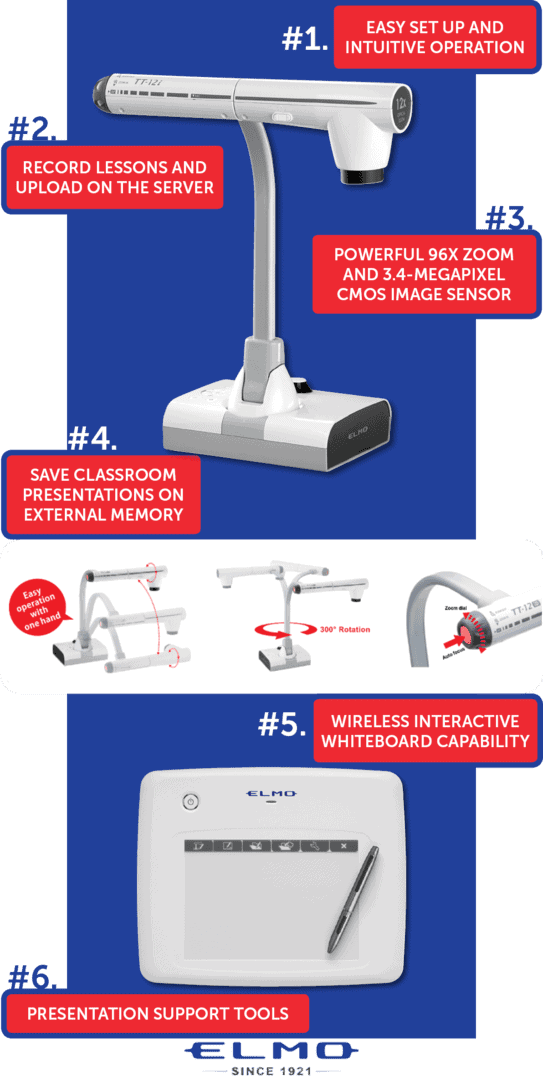




Leave a Reply