It’s no secret that classroom technologies, such as tablets and laptops, can be a great way to facilitate learning. Unfortunately, many educational facilities these days are on very limited and shrinking technology budgets, which means that it’s more important than ever to take measures that’ll protect the technology you have in your classroom. We’ve got a few savvy tips that’ll help you avoid damage or theft of your classroom tech devices while also make sure they’re being used properly by your students.
Using Tablet and Laptop Cases
If you have tablets and laptops in your classroom that aren’t protected by cases at all times, this is truly an accident waiting to happen. All it takes is one drop or even a student accidentally spilling water on a device to completely fry it (along with its hard drive). Cases are a relatively inexpensive way to protect classroom technologies from damage caused by dropping or even liquid spills.
Backing Up Information Regularly
Even with the proper cases and other means of protection, accidents can happen. In the event that a laptop or tablet hard drive is damaged, make sure you’re not losing important apps or documents by taking the time to back up information from each device regularly. This is especially important if your students save any of their work on these devices. Cloud storage can make things a lot easier in this regard.
Placing Tracking Apps on Devices
Theft is something we don’t want to think about our students engaging in as educators, but unfortunately, it does happen. In the event that a device is removed from your classroom without your permission, make sure you can track it down. These days, there are free apps you can install on devices that will use GPS services to track down the device and locate it. Make sure every capable device in your classroom has this.
Keep Devices Locked Up When Not in Use
The best way to avoid misuse or theft of classroom technology is to keep it locked up when it’s not being used. Your classroom should have a cabinet, closet, or even a cart where these devices are kept and locked up. You and the administrators should be the only ones with keys to the lock, and students should never be made aware of the key’s location or the locks’ combination.
Install Filters on Web-Browsing Devices
When allowing students to browse the web, such as for researching a class assignment, make sure all devices are equipped with filters to prevent students from accessing inappropriate websites or material. Your school’s IT specialist should be able to assist you in making sure that filters are set up on all tablets, laptops, and other web-capable devices in your classroom.
We’d love to hear your tips for protecting technology in your classroom. Feel free to share!



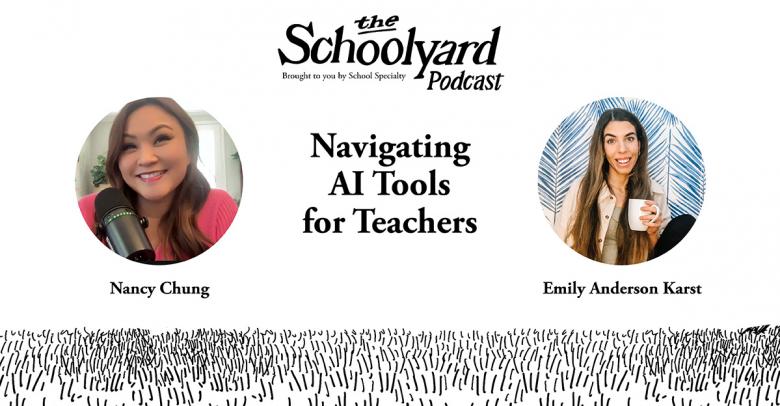
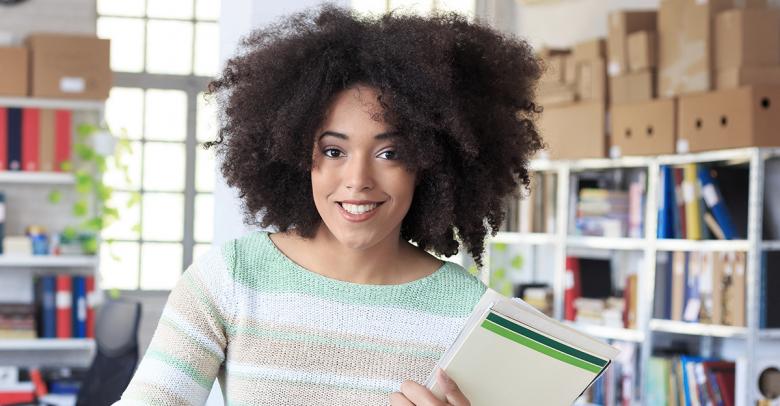

Leave a Reply