There is very little we can control in the world of education. From the layout of our buildings, to the curriculum we are asked to use, to the vast array of personalities we are tasked with teaching, very little is in our sphere of control. When it comes to our classrooms, we may feel a bit powerless as to how we can arrange what we have into workspaces that are inspiring and also manageable.
An example I’ll share is from my very own school. Our brand new building was built in 2010. It’s a middle school, and for the life of me, I cannot understand why they put all the classroom doors behind these little alcoves. You can’t see what’s occurring in the hallway, and kids have places to hide. It’s frustrating, but the only thing I can do is be sure to actively supervise instead of throwing my hands up in defeat.
Read More: What Are HyperDocs?
Creating an Inspiring and Manageable Learning Space
My previous posts are about how HyperDocs are transforming classrooms all across the world. I want to connect the structure of a HyperDoc to how you can incorporate flexibility and movement in your classroom. HyperDocs are ways to turn the teacher into a facilitator and a designer of learning. If we are trying to transform teaching and learning, we can’t keep kids in their seats the whole time. We must allow them to engage with one another, have quiet time, as well as have some small group time with their teacher. HyperDocs allow you to strategically plan for this.
Read More: HyperDocs: Applications for Elementary, Middle, and High School
HyperDocs follow a very specific learning sequence. For the sake of example, I’m going to focus on the basic HyperDoc template that is quite popular in HyperDoc planning. In this post, I’m going to discuss how you can create space in your classroom for this type of cycle.
The simplest way to think about your classroom design is to have dedicated space for collaboration, teacher facilitated groups, and independent work space. If you’re an elementary or middle school teacher, you might think of a round table for teacher led stations, maybe some movable stools, carpets or beanbags for collaboration (movable so that the students can collaborate without disrupting others), and desks or other tables for independent work. Some high school teachers use stand up desks, moveable chairs or wobble stools so that the larger students can physically move into a space that works for them.

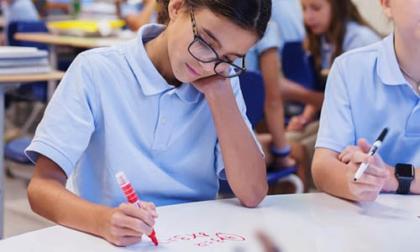

How HyperDocs Can Help Students Stay Engaged
Because different parts of a HyperDoc lend themselves to different approaches, let’s go through one and see how we can get students up and moving to keep them engaged and alert.
Engage:
This is typically the teacher’s “hook.” This can be done by showing a video or doing a quick demonstration before the learning has begun. I think this is a great time to interact with the whole class to really ensure their focus for the day is clearly stated.
Explore:
At this point in the HyperDoc, students are given an opportunity to build some background knowledge and check out some resources that get them prepared for the deeper learning. For this section, students might enjoy grabbing one device per partnership and looking over a Multi-Media text set, watching a few videos, reading a few articles, etc. I envision this happening sort of all over the room to spread out any noise or distractions.
Explain:
This is your teaching/facilitation of the day’s objective. You might choose to bring the kids back together after they’ve explored some of the resources and do a whole group mini-lesson. You might choose to leave them in collaborative groups where they will continue to work through some sort of web tool to gather information about the content.
Apply:
Application is what students need to do in order to create, the highest level of Bloom’s Taxonomy. In this section, it’s important to see what the student knows and understands about the content. Depending on the content, a teacher may choose to have students work with him/her in a small group to ensure they are understanding the content before setting them off to work independently, or the teacher may choose to have students collaborate about the application before going off to work on their own. Either way, having students employ a wide range of tools to apply, such as your favorite web tools, is a must for engagement.
Share, Reflect and Extend:
At this point, students hopefully have gained new knowledge, they’ve applied what they’ve learned, and they’re ready to create. These pieces allow for students to use different applications to create visuals, videos, podcasts, interviews, the list goes on. Depending on the learning objective, students may choose how they do these things, or you might prescribe a way for them to show and share what they know.
HyperDocs are for Interaction and Collaboration
The bottom line is this. HyperDocs are not meant to be done as an isolating event where the student is just staring at a screen clicking on links. They are meant to ensure high levels of learning and engagement. Classroom arrangement matters. Having dedicated space for each type of interaction a student might have builds consistency and allows for expectations (Standard Operating Procedures) to be fully enforced and fully understood.
Nooks and comfy spaces inspire collaboration. Dim lamps rather than overhead lights keep students calm and focused. Plenty of space to spread out and get comfy encourage a relaxed atmosphere where risk taking can occur without judgment. Let your favorite coffee shop inspire you as you begin thinking about classroom design for the school year. If we are going to change how we facilitate instruction, let’s also change how we expect students to learn.
Summer Pettigrew
Summer Pettigrew is a 5th grade math and science teacher at Haut Gap Middle School on Johns Island, SC. With over 5 years of experience in a 1:1 classroom, Summer supports teachers using her expertise with the pedagogy surrounding teaching with technology.







Leave a Reply