One word: obsessed. I truly believe things happen for a reason and on the fateful day that I just so happened to stumble across HyperDocs.co, my teaching game was forever changed. What are HyperDocs, you ask? Well, before I tell you what they are, let me tell you what they aren’t… they aren’t documents with hyperlinks. Yes, I know what you’re thinking. “But Summer, why are they called hyperDocs if they aren’t documents with hyperlinks?” They are so much more than that. So. Much. More.
What Are HyperDocs?
Here is a little backstory before we hit a definition. HyperDocs were developed by three teachers, Lisa Highfill, Sarah Landis, and Kelly Hilton. They’ve since coined themselves “the HyperDoc Girls.” They realized that the way instruction was being delivered was uninspiring at best. With all of the technological resources available to them, they decided that it was time for a change. According to a section in their book, The HyperDoc Handbook, we often run into the challenge in education where we want students to be creative, collaborative, critical thinkers, and communicators, and yet, we ask them to sit quietly while we tell them exactly what the end product should look like.
From this dilemma, HyperDocs were born. In The HyperDoc Handbook, HyperDocs are defined as “transformative, interactive Google Docs that replace the standard worksheet method of delivering instruction.” They claim it’s a teaching pedagogy that requires teachers to really think about content and lesson delivery. We go from writing plans in a book for us to designing lessons in a shareable, editable document for the students.
Why Use HyperDocs for Your Students?
So, what’s the why? For me, the why was transforming from lesson planner to learning designer. I wanted to design learning so that students were accessing the content in different ways, personalizing their learning journey as best I could. HyperDocs are for all students. From your general population to your special populations, these magical lessons will allow you to spend more time with students on an individual or small group basis, meanwhile, knowing the rest of your class is engaging with rich content that is carefully designed to meet their needs.
Customized Lesson Packages: Increased Engagement
Depending on the objectives of the lesson, you might consider packaging the lesson in a Doc, Slide Deck, My Map or even a Google Form. This variety allows for the engagement level to rise. Teachers who are designers get the creative rush of choosing which package suits the task at hand. HyperDocs are bringing the creative process back to planning and teaching! Here is an example of a process: A teacher has a good lesson. It just needs a little life. Watch it evolve into the second and third iterations (the HyperDoc). Click open the lessons and just observe the evolution. Which lesson would you prefer? Which would your students prefer?
HyperDoc User Community: Inspiration & Sharing
If you’re not sold on the beauty of HyperDocs just yet, let me fill you in on one of the best parts–there is a fantastic community of people willing to share their hard work with you—for free! As I began learning more about HyperDocs, I began to feel overwhelmed with where to even start. Then, I was introduced to the community called Teacher’s Give Teachers. This is a place where you can find templates and lessons already created so that you can make your own copy and modify it for your students. This community has been successful because of the willingness to share and the professionalism of educators giving credit where credit is due. If you’re on Facebook or Twitter (@TsGiveTs), you can follow Teacher’s Give Teachers and connect with educators from all over the world. Need a HyperDoc on The Civil War? Just ask in the community!
Learn More About Using HyperDocs
I have just scratched the surface of what a HyperDoc is. The best way to learn more is to dig in. Visit HyperDocs.co and take a look at the resources (templates, Drive Folders of lessons, etc).
Read More: HyperDocs: Applications for Elementary, Middle, and High School
Join the communities mentioned above and expand your PLN. And of course, you can reach out to me on Twitter @summerpettigrew.
Summer Pettigrew
Summer Pettigrew is a 5th grade math and science teacher at Haut Gap Middle School on Johns Island, SC. With over 5 years of experience in a 1:1 classroom, Summer supports teachers using her expertise with the pedagogy surrounding teaching with technology.




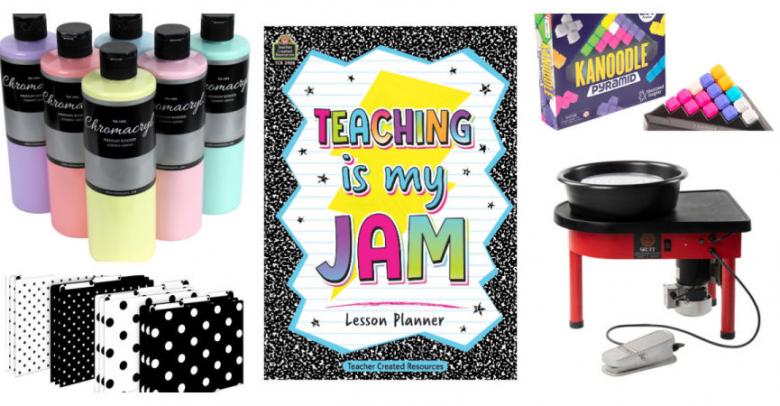


Leave a Reply